OptiShot Orbit Series Golf In A Box 4
Your Complete Home Golf Simulator Solution
The OptiShot Golf Orbit Series Golf In A Box 4 is the ultimate all-in-one golf simulator package designed to bring professional-grade swing analysis and immersive course play right into your home. Whether you’re looking to improve your game during the off-season, entertain friends with virtual rounds, or simply enjoy golf year-round, this system delivers accurate swing tracking, realistic course simulation, and easy setup—all at an affordable price.
With 16 high-speed infrared sensors, a premium hitting mat, impact screen, and projector included, this package eliminates the hassle of piecing together components separately. It’s perfect for garages, basements, backyards, or even office spaces, offering a seamless golf experience without the need for expensive club memberships or driving range visits.
Orbit Golf Simulator Features
🔹 Advanced Swing Tracking Technology
- 16-Point Infrared Sensor Array: Precisely measures club speed, face angle, swing path, and impact position
- Real-Time Feedback: Instant data on ball flight, distance, and shot shape
- All-Club Compatibility: Works with drivers, irons, wedges, and putters
- Left & Right-Handed Support: Adjustable settings for any golfer
🔹 Immersive Virtual Golf Experience
- 12 Preloaded Championship Courses: Play iconic layouts like Pebble Beach, St. Andrews, and more
- True Ball Flight Physics: Simulates wind, elevation, and terrain effects for realistic gameplay
- Multiplayer Mode: Compete with up to 4 players in stroke play, match play, or skills challenges
- Practice Range Mode: Fine-tune your swing with targeted drills and shot analysis
🔹 Complete Ready-to-Play Package
- No Additional Purchases Needed: Includes everything for immediate setup
- Space-Efficient Design: Fits in a 10′ x 10′ x 8′ area
- Quick Assembly: Most users set up in under 45 minutes
- Portable & Storable: Easy to disassemble when not in use
Technical Specifications
📊 Hardware Components
| Component | Details |
|---|---|
| Swing Analyzer | 16 infrared sensors, 2,000Hz sampling rate |
| Hitting Mat | 5′ x 5′ premium turf with realistic fairway feel |
| Impact Screen | 8′ x 8′ high-tension net with reinforced stitching |
| Projector | 1080p short-throw (included) with adjustable mount |
| Enclosure Frame | Powder-coated steel with quick-connect joints |
💻 Software & Performance
| Feature | Details |
|---|---|
| Course Library | 12 premium courses (expandable via DLC) |
| Game Modes | Stroke Play, Match Play, Skills Challenges, Driving Range |
| Data Metrics | Club speed, face angle, swing path, tempo, ball contact |
| System Requirements | Windows 10/11 or macOS 10.15+, 8GB RAM minimum |
| Connectivity | USB 3.0 (included), Wi-Fi for updates |
📦 What’s Included?
- OptiShot2 Swing Analyzer Unit
- Premium 5′ x 5′ Hitting Mat
- 8′ x 8′ High-Tension Impact Net
- 1080p Short-Throw Projector
- Adjustable Projector Mount
- Steel Frame Enclosure
- USB Cable & Power Adapter
- Quick-Start Guide & Software License
Why Choose the Golf Orbit Series Golf In A Box 4?
✅ Affordable All-in-One Solution – No need to buy separate components
✅ Pro-Level Swing Feedback – Identifies swing flaws for faster improvement
✅ Fun for All Skill Levels – Great for beginners to advanced players
✅ Year-Round Golf Access – Play anytime, regardless of weather
Revolutionize Your Game with OptiShot Golf Orbit Series Golf In A Box 4
Transform your golf game forever with the OptiShot Golf Orbit Series Golf In A Box 4 – where cutting-edge technology meets the timeless joy of the game. This isn’t just another training aid; it’s your personal golf paradise, available 24/7 right at home. Whether you’re looking to shave strokes off your handicap, entertain friends with unforgettable virtual rounds, or simply enjoy golf on your schedule regardless of weather, this complete simulator package delivers it all. With professional-grade accuracy, stunning course visuals, and effortless setup, you’re not just buying equipment – you’re investing in endless golfing possibilities. The fairways of the world’s greatest courses now await in your own home. Ready to experience golf like never before? ”


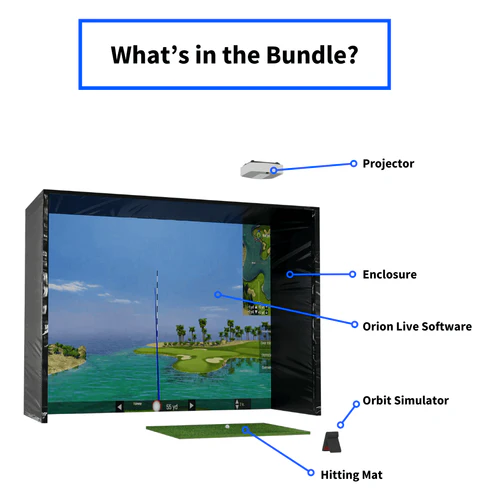











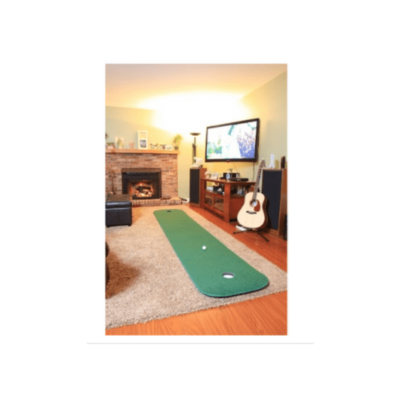





Karen Deck –
We haven’t used this much yet since we got it for use at our lake house during the summer. We did pul it out to test and the set up was easy. Once we’ve put it to a lot of use this summer I’ll come back and update the review. So far so good.
Greg Emrick –
Love the simulator. Very easy to set up for practice. Will set up the courses later. My swing sucks though
Josef Reynolds –
Works very well
James –
This was easy to set up. If you plan on using it to create a golf room, I recommend making sure you have enough space for it with a tall enough ceiling. Honestly, this can be used to create your own personal Topgolf at home for your kids and family or just your husband if he golfs a lot! So far, it has worked really well. We used it to do an extensive set up for our golf room.
Jeff CA –
I’m really only using this at the range so far, and will continue to do so for launch angles and direction, but will ignore the speed data. Baffling they don’t have a range ball setting on it.My MEVO shows similar launch numbers, but consistently higher ball speeds and distances. I’ll laser the flags on the range and hit right to them.Ultimately the distances shouldn’t matter to you using range balls anyways, so I’m fine with it being without, just surprised there isn’t a setting.Going to be using this on the course to test further using accurate distances.I believe this thing would shine as a simulator. Works with a computer, and will get better readings from a quality ball.Once spring hits I’m going to take over some of the back yard and get a full net setup for hitting balls (pitching machine too).I really love the remote and build quality. It’s ready to go in a blink, and simple to trigger the club you’re using.It works well as a stand alone unit, but the app is pretty good overall.This thing will definitely be living in my bag (unless it’s on charger), and will use often.Very happy with it.
Carol B. –
This is a good simulator (so far). I haven’t gotten into ALL of the functionality because there is a lot, and I really only got it for specific funtions. It works great for what I wanted… essentially range/practice. It’s good quality / sturdy. Easy to read, and pretty easy to use. The support wasn’t the best when I had a question, but eventually got things resolved.