– Orbit Golf Simulator
– Indoor and Outdoor
– 20 Included Courses
– 2 Practice Ranges
– Ball Data
– Club Speed
– Wireless | Bluetooth Connection
– No Putting or Chipping
– No Shot Shape
Data & Analytics
Orbit tracks key information on every shot such as club speed, ball speed, smash factor, launch direction, launch angle, backspin, carry distance, and total distance.
For a more realistic experience that includes putting and shot shape view our Nova, BallFlight, or Galaxy simulator.
Installation
For optimal performance and a seamless right/left-handed golf experience, Orbit needs to sit 5ft directly behind the golfer. In addition, there needs to be at least 10ft of depth between the ball and the screen/net.
We have made installation a quick and easy process for the end user to set up. If you have any questions, you can reach our team of experts at +1 (810) 360-5690 or sales@optishotgolf.com
Minimum System Requirements
Operating System: Windows® 10 64 bit Intel Core i5 Quad-Core S Mode disabled.
Graphics Card: Dedicated GPU (Graphics Card): OpenGL 4.6 compatible card with 4GB GDDR5 RAM and latest Video Drivers (no more than 6 months old)
Storage: 6GB Hard Disk Drive free storage space
Connections: Native Bluetooth (No adapter)
Internet: Native Bluetooth (No adapter). Persistent Internet connection of 5Mbps for software installation, updates, Premium course delivery, and online play
HYBRID LAUNCH MONITOR
Wireless Simulator and Portable Launch Monitor
Orbit uses radar technology that gives valuable insights into your performance with precise ball data measurements. Use this information to refine your technique, identify areas for improvement, and take your golf game to the next level.
INDOOR AND OUTDOOR
Improve Your Game Both Indoor and Outdoor
Take Orbit outdoors to the range or the course as a standalone system, with up to 10 hours of battery life. Or bring the course home to play and practice your game on our new Orion software. Featuring 20 included real-world courses and 2 practice ranges (Driving and Dynamic range).
ABSOLUTELY NO FEES
Year Round Fun – No Subscription Fees
Enjoy uninterrupted access to OptiShot Orion – our gaming platform and library of premium content with zero annual subscription fees.
COMPANION APP
MySwingCaddie Mobile Application
The Orbit connects with the included MySwingCaddie App, providing a complete virtual display along with metrics and stats. The app provides; Swing video recording, Practice/Target mode, Shot-analysis, Shot statistics, ios and Android compatible.

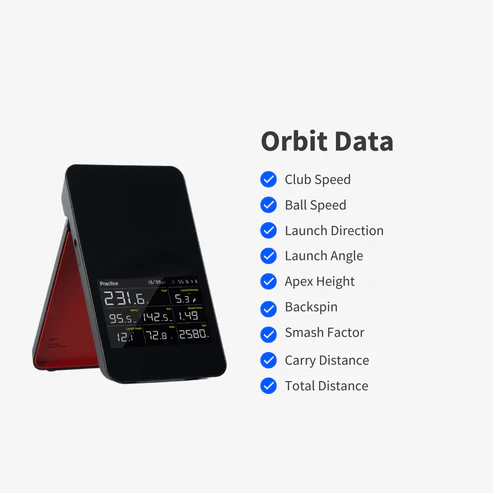





13 reviews for OptiShot Golf Orbit Golf Simulator