What SkyTrak is:
SkyTrak Launch Monitor and Golf Simulator is a real-time golf practice and play system. This compact unit wirelessly connects to your compatible device and provides immediate shot launch data and ball flight visual feedback as soon as you hit the ball. Your SkyTrak goes where you go, which is something you can’t say about every launch monitor. Practice and play, every day of the year, in the comfort of your home. Take on your friends or beat your personal best with fun, skill-building games, and challenges. SkyTrak allows you to get the accuracy, reliability, and authentic simulation of a professional-grade launch monitor and simulation system for a fraction of the cost.
How SkyTrak works:
- SkyTrak is a camera-based launch monitor that captures high-speed images of the ball immediately after impact. The images captured are used to measure parameters such as ball speed, launch angle, backspin, club speed, sidespin, and side angle to render shot shape and carry, offline, and total distance.
- SkyTrak enables you to input a series of desired variables and environmental factors such as weather and course conditions. This helps simulate real-world golf and provides more accurate shot analysis.
- The system is embedded with its own lithium-ion rechargeable battery which lasts up to 5 hours of continuous use and serves as its own Wi-Fi hotspot so it can operate with no wires, cables or tethering. Connect wirelessly to a device and generate launch data in seconds.
How to use SkyTrak:
- Register your SkyTrak and fully charge the unit
- Indoor Practice – Select a hitting area that is 10’W x 10’D. Safe ceiling height varies and depends on your physical height and the length of your club.
- We recommend using a golf hitting mat to level your device with a ball for most accurate results whether using SkyTrak
- Make sure to place your SkyTrak approximately 1 foot away from your hitting area
- Download FREE SkyTrak App and connect your iOS or Android device to your SkyTrak Launch Monitor
- If there is no Wi-Fi connection your SkyTrak will send all the data to your iOS or Android device which can be synced to your historical data at a later time when you have access to Wi-Fi
- Make sure to use clean, relatively new, free from imperfections white golf ball with the logo for best results
- Place the ball where the SkyTrak’s laser points and turn the ball’s logo to face the SkyTrak lens for most accurate spin data reading
Compare SkyTrak Software Plans:
SkyTrak Protective Metal Case
[+$149]
The SkyTrak Protective Metal Case is the ‘Official Metal Case Authorized for use with SkyTrak’. The smart design allows you to plug in a wall charger without removing your SkyTrak. Easily access the power button and see the LED’S through the precisely positioned openings. Comes with adjustable legs for leveling or raising of the SkyTrak. An integrated alignment-stick channel holds any standard rod, dowel or sticks firmly against the face of the unit to ensure target line accuracy.
Laser-cut from 13-gauge steel with a durable wrinkle-finish powder coat. This strong and durable case offers great protection from light drops, scratches, and bumps. It is a great way to protect your investment.




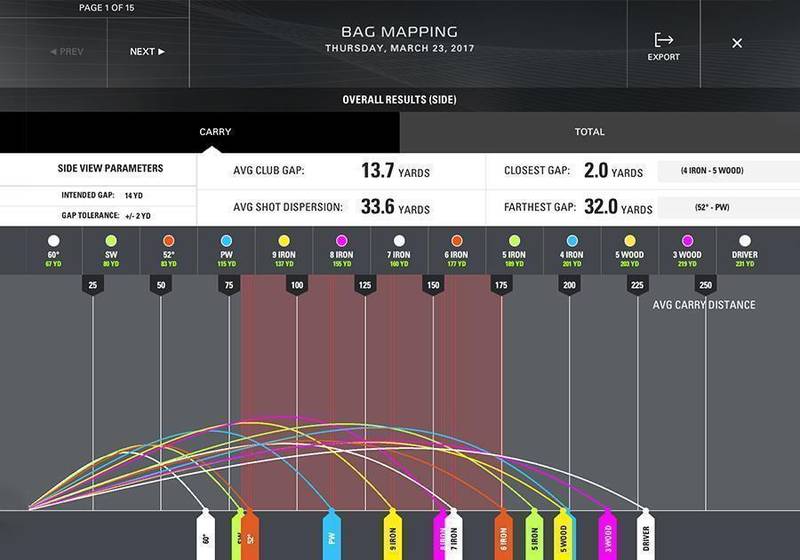


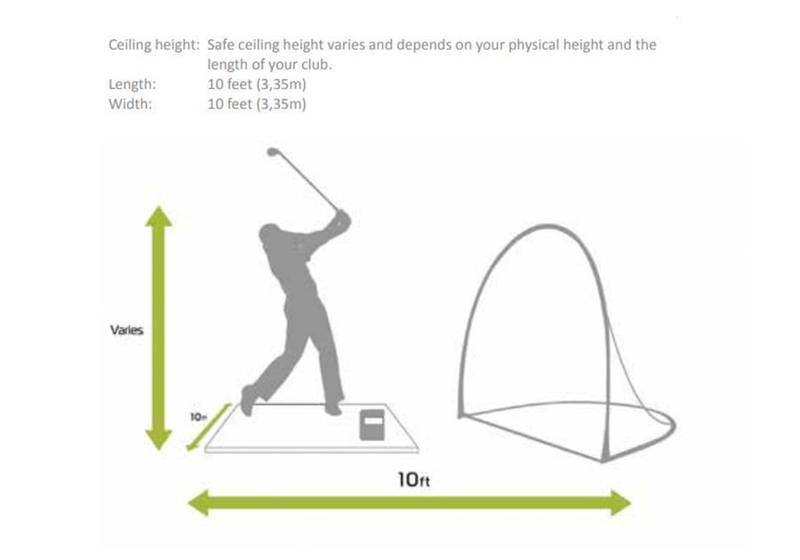



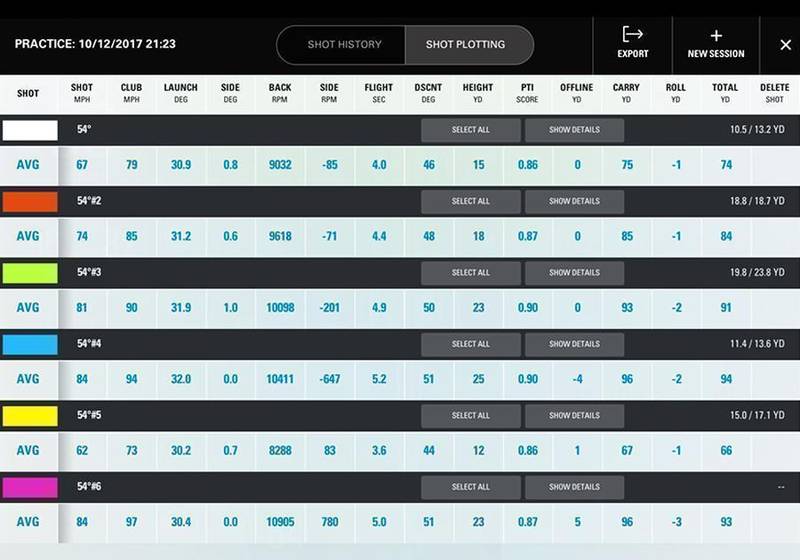

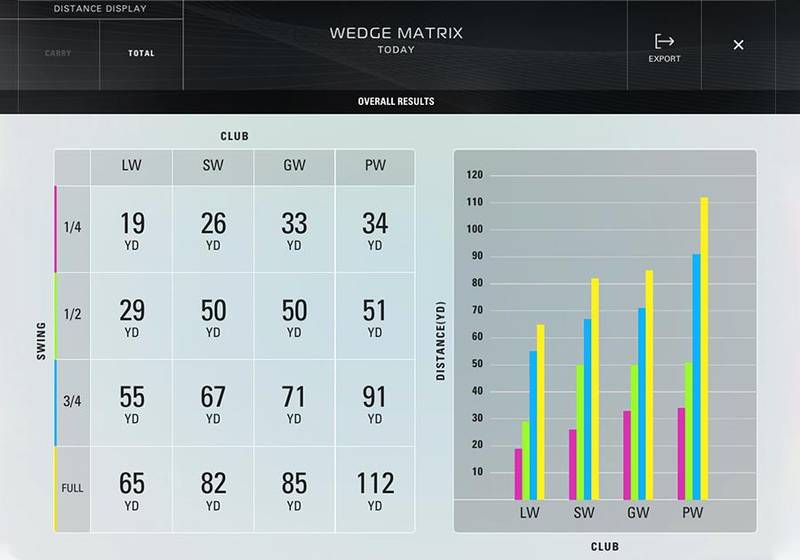
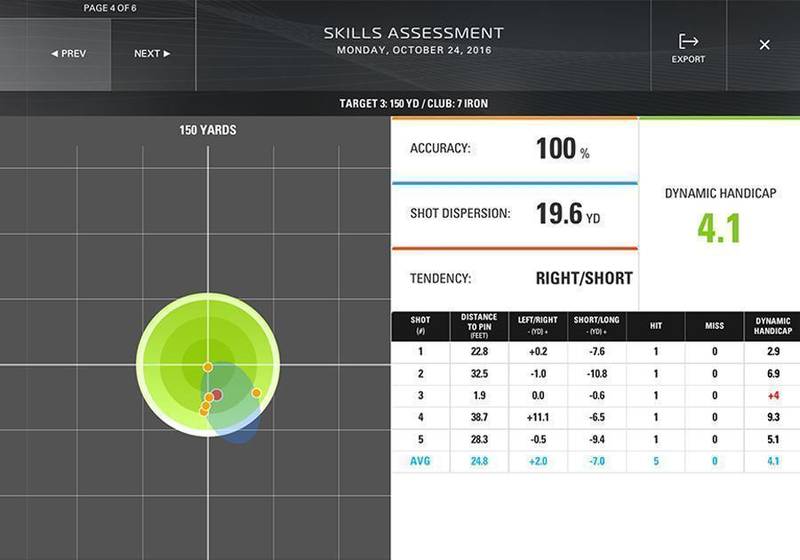



15 reviews for SkyTrak Launch Monitor and Golf Simulator