Voice Caddie Swing SC200 Plus Golf Launch Monitor
The Swing Caddie SC200 Plus is a high-performance golf launch monitor designed to provide comprehensive swing and ball flight metrics similar to those found in professional-grade systems. By popular demand, Voice Caddie has retained all the features of the original SC200 while introducing an innovative Practice Swing Mode, allowing golfers to measure swing speed without hitting a ball. This makes it ideal for improving clubhead speed, even without access to a driving range or hitting net.
Advanced Features for Precision & Customization
The SC200 Plus builds on the SC100 model, offering additional features for more precise practice sessions:
- Barometric Pressure Calibration – Adjusts readings based on atmospheric pressure for greater accuracy in ball speed, carry distance, smash factor, and clubhead speed.
- Customizable Club Loft Settings – Ensures precise stat tracking by allowing golfers to adjust loft settings for different club manufacturers.
- Voice Distance Output – Announces shot distance audibly, eliminating the need to check the display manually.
Track & Improve Your Swing Effortlessly
- Practice Swing Mode – Measure swing speed without hitting a ball.
- Shot Data Storage – Stores data from the last 100 shots, allowing golfers to analyze patterns and track progress.
- Club-Specific Analysis – Users can select their club and golf angle for detailed performance insights per club.
Enhance Your Training with the SC200 Plus
The Swing Caddie SC200 Plus is a versatile, portable launch monitor designed to help golfers dial in distances, improve swing speed, and track performance with precision. Whether practicing at home or on the range, this device offers unparalleled convenience and accuracy to elevate your game.
Used and promoted by PGA teaching professionals, the SC200 Plus Swing Caddie portable launch monitor has proven to be an exceptionally effective training aid.
Swing Caddie SC200 Plus Golf Launch Monitor needs to be placed 40″- 60″ directly behind the ball.
Play Modes:
Practice Mode: Practice mode displays your shot distance, swing speed, ball speed and smash factor as well as your time played, and total shot count. Select your club, set your Swing Caddie behind your ball, and you’re ready to play. Swing Caddie will automatically register your swing and displays the information until your next shot.
Target Mode: Target mode lets you set a target distance to challenge your consistency. Use the buttons or the remote to increase or decrease your target distance. Once your distance and club are set, you’re ready to go. One round in Target mode is 10 shots. After each swing, Swing Caddie will display your shot distance, swing speed, ball speed/smash factor, and score out of 10 to show you how close you were to your goal.
Practice Swing Mode: Get your swing speed numbers without hitting a ball.
Swing Caddie SC200 Plus Features:
Barometric Pressure Calibration: Swing Caddie uses a built-in barometric pressure sensor to automatically calibrate itself to give you the most accurate readings possible.
Voice Distance Output: The SC200 Plus new Voice Distance Output feature automatically tells you your distances after each shot allowing you to reset quicker between shots.
Loft Angle Adjustment: Swing Caddie allows you to adjust the loft angle for each club to help you dial in the most accurate readings possible.
Statistics: Swing Caddies stores your stats for each club. You can review your average distance, speed, smash factor for the day, as well as your overall stats for the last 100 shots.
Ball Speed and Smash Factor: Swing caddies use the club head speed (swing) and the ball speed (ball) to calculate your smash factor. You can choose whether to display ball speed or smash factor, or you can check both with a click of the remote.
Handy Remote Control: The remote control is small and light enough to keep in your pocket and allows you to adjust your settings without having to take a step or bend down.
Lightweight and Portable: Swing Caddie SC200 Plus features small and lightweight design allowing you to store the Swing Caddie easily in your golf bag so it is always there when you need it.
Swing Caddie SC200 Plus Benefits:
Distance vs. Consistency: Which is more important? Distance is important, but consistency is necessary for control over your shot distance. Practice with Swing Caddie, and you’ll find that you have improved confidence, a better swing, and a much more meaningful (and successful!) score.
Little Changes, Big Results: Practicing the same golf swing over and over again can quickly get boring and static. Swing Caddie shows you the carry distance, swing speed, ball speed, and smash factor for each ball and club, and it has three play modes to make every swing interesting and enjoyable.
Enjoy Practice with Target and Random Modes: Swing Caddie provides instant visual feedback and stores stats for each club in three modes: Practice Mode, Target Mode, and Random Mode. The better your accuracy, the better your score! Challenge yourself to reach your target distance and score 10/10 every time.
Hands-Free: As soon as you’ve chosen your club, you’re ready to play! Swing Caddie’s remote control lets you adjust your settings without having to take a step.
Swing Caddie SC200 Plus Stats:
- Carry distance
- Swing speed
- Ball speed
- Smash factor
Swing Caddie SC200 Plus Specifications:

Swing Caddie SC200 Plus Golf Launch Monitor Carrying Pouch
A perfect way to transport your Swing Caddie SC200 Plus to and from the course or range. It features a Zippered Closure and Separate Compartments for Unit and Remote.
- Size: 3.5″ x 6.5″ x 1.5″
- Color: Blue





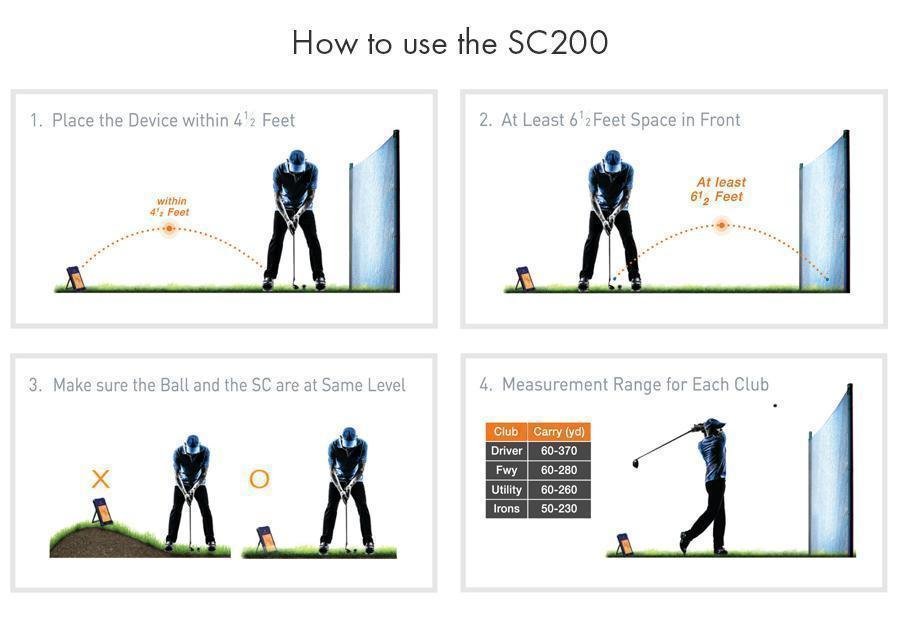
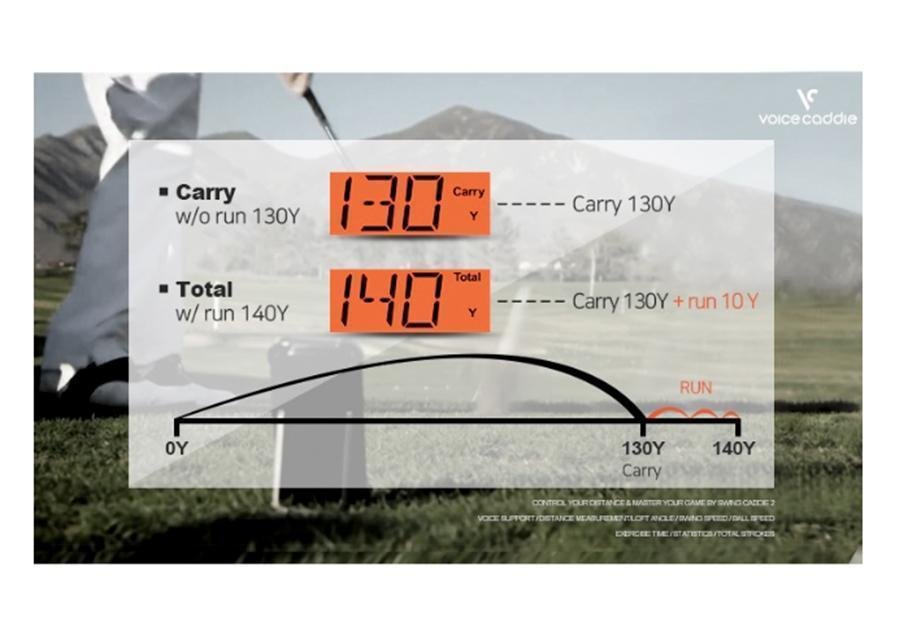
















Mama Meyer –
compact, easy to use and very helpful to the golfers who’s looking for the next step in there golf game. well worth the money and a must have.
Mama Meyer –
compact, easy to use and very helpful to the golfers who’s looking for the next step in there golf game. well worth the money and a must have.
Richard Lambert –
This worked exactly as I’d imagined, giving me accurate distances on flushed and misfit shots. There were times where the swing speed calculations seemed off but they corrected themselves after a few swings.
Terry FTerry F –
Pretty accurate from what I can tell. There are instances where it will give a reading on a topped or duffed shot based solely off of club speed and not actual ball flight. Great to use for 1/2 to 3/4 swings to dial in yardages and proper gapping of irons.Bottom line, it IS WELL WORTH the money.
EPEP –
I am a man who loves golf and I have been using the Swing Caddie SC300 for a few days now. I have to say, this device is amazing! It gives me instant feedback on every shot, such as swing speed, ball speed, smash factor, launch angle, and carry distance. It also has a voice output feature, which announces the data after each shot. The device is very accurate and consistent, and it works well with all kinds of clubs. The battery life is also impressive, as it lasts for more than 10 hours on a single charge. The app is also very handy, as it syncs with the device via Bluetooth and shows me more detailed stats and graphs. I can also record my swings and see the data overlaid on the video. I can also compare my swings with different clubs and see how I improve over time. The Swing Caddie SC300 is a must-have for any golfer who wants to improve their game and have more fun. It is worth every penny!
Alan Vandenlangenberg –
Amazing product. Found out some of my actual wedge yardage. Will definitely improve my game.
Steven Dubois –
Ordered this to get a better idea what is happening with my swing. Works great with a better price!
Mm85 –
Used on the range, distances a very accurate. This will be a great tool to improve my golf game moving forward. Highly recommended.
James –
Really accurate helped my game a lot
Vince Breedlove –
Awesome!!!
EV –
Excellent product for the price. Provides Accurate information .